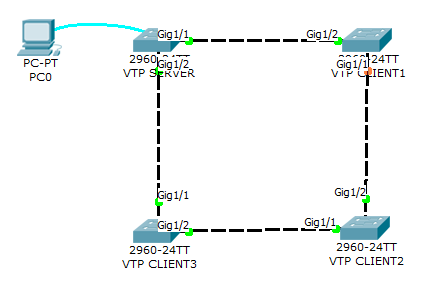Lab 11 : HDLC

Langsung saja, download soal latihannya disini : Lab 11 : HDLC Pada lab ini, kita akan mencoba mengkonfigurasi HDLC di Link Serial. Semoga percobaan ini berjalan dengan lancar. Amin. :D Soal : Use the connected laptops to find the DCE and DTE routers. You can connect to the routers using CLI. Configure the routers with the following parameters : Clock : 250000 HDLC link between the routers DCE IP : 192.168.10.5/30 DTE IP : 192.168.10.6/30 Check IP connectivity using ping command.